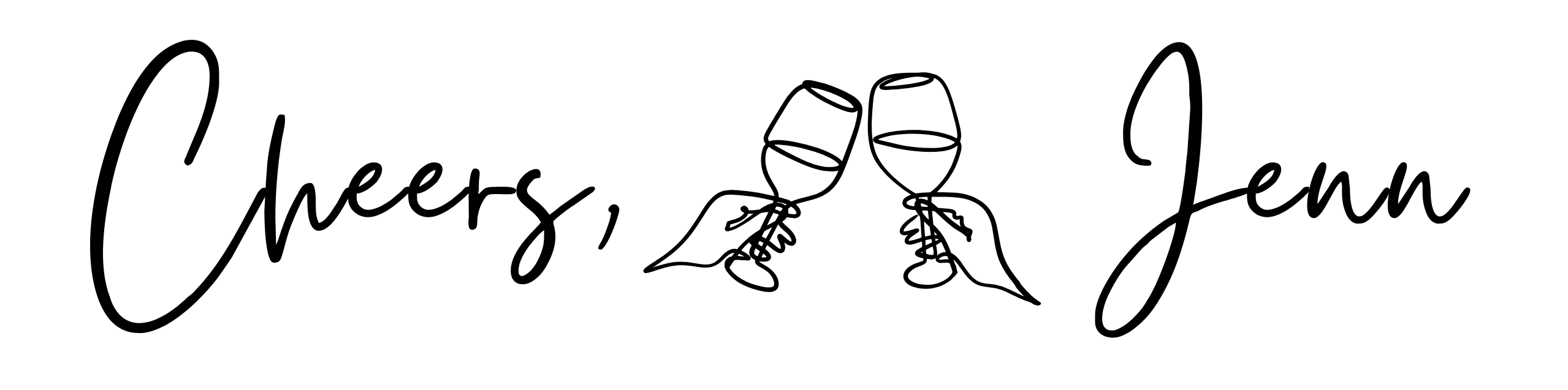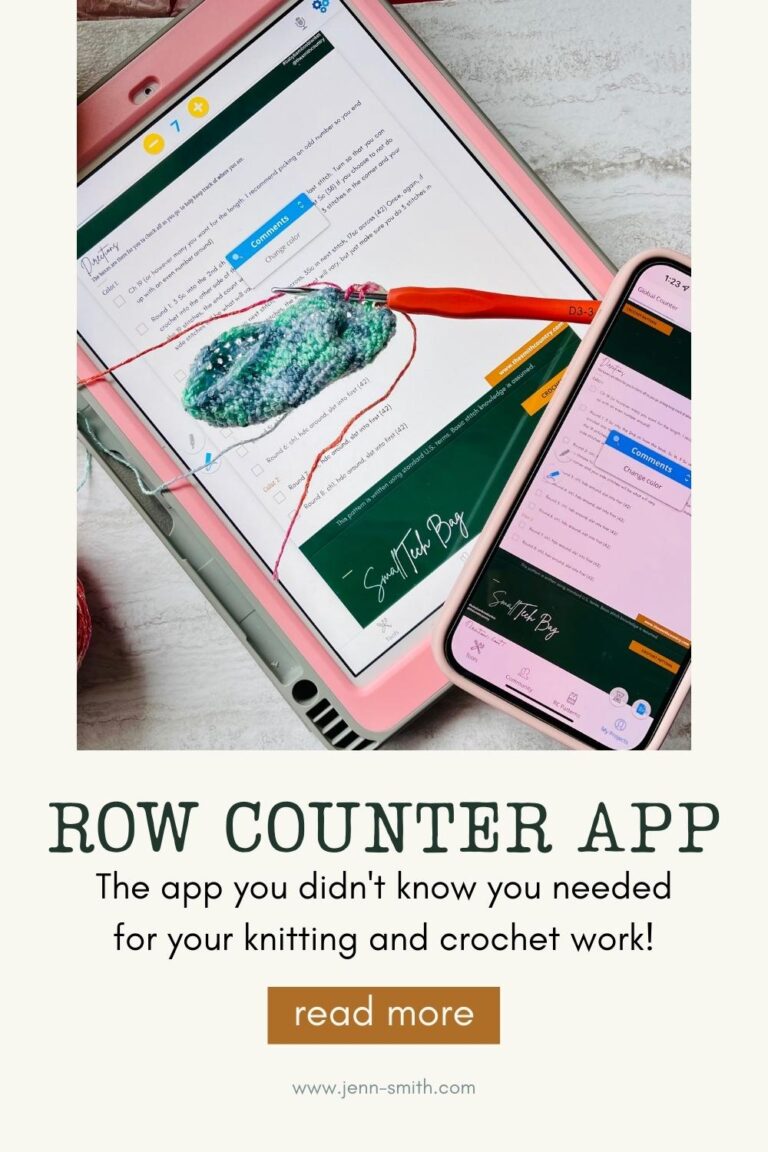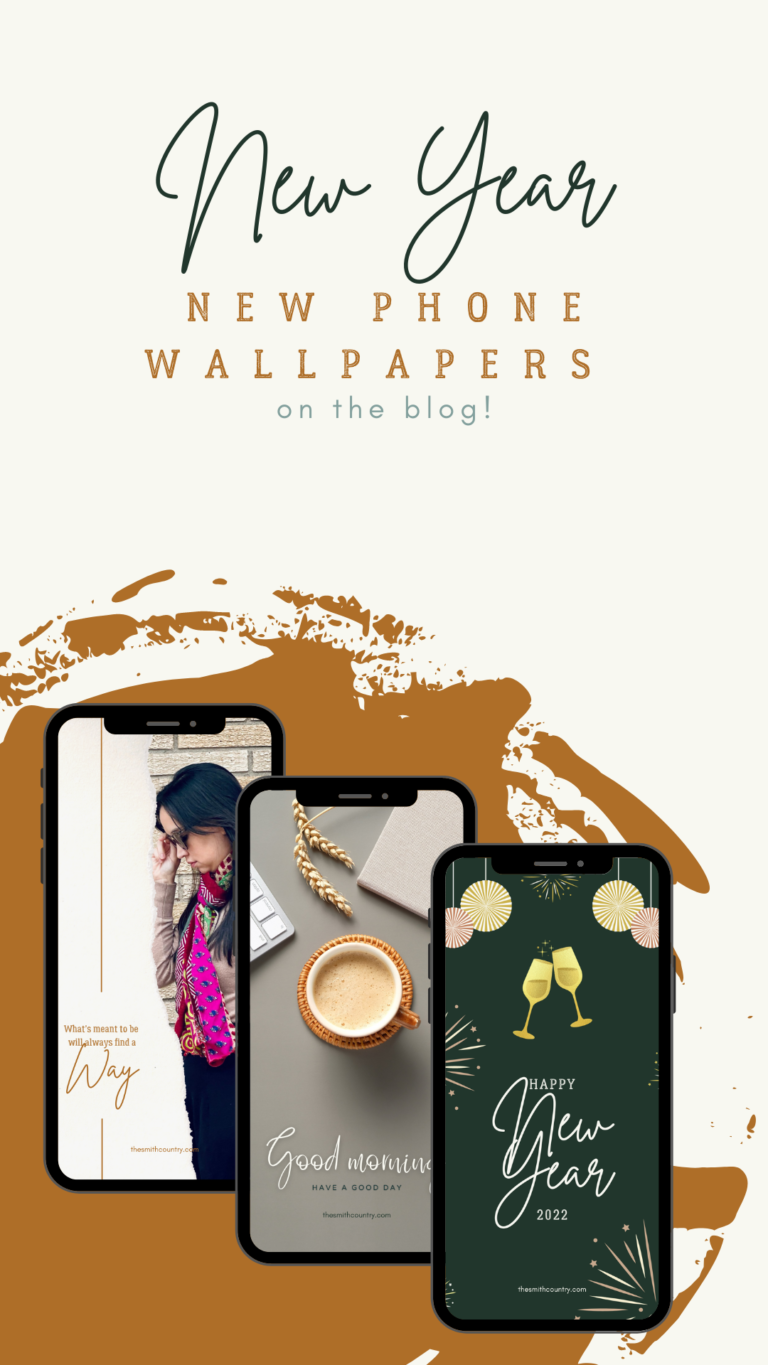iPhone Wallpapers For Each Focus Mode
If you have the latest update on your iPhone, then you’re aware of the iPhone…

If you have the latest update on your iPhone, then you’re aware of the iPhone focus modes. I love them. and the recent update also changes your wallpaper for each mode, which is even better. It makes it more obvious which mode you’re in so you don’t forget.
I thought sharing the exact wallpapers I use for each mode would be fun. But even if you don’t use the focus modes or don’t have an iPhone, you can use these wallpapers!
Enjoy and Happy New Year!

Regular/Usual Wallpaper
This is the wallpaper I use as my main wallpaper when no focus mode is on at all. I personally love old books and coffee which is I chose this one.
Click HERE to download the hi-res image.
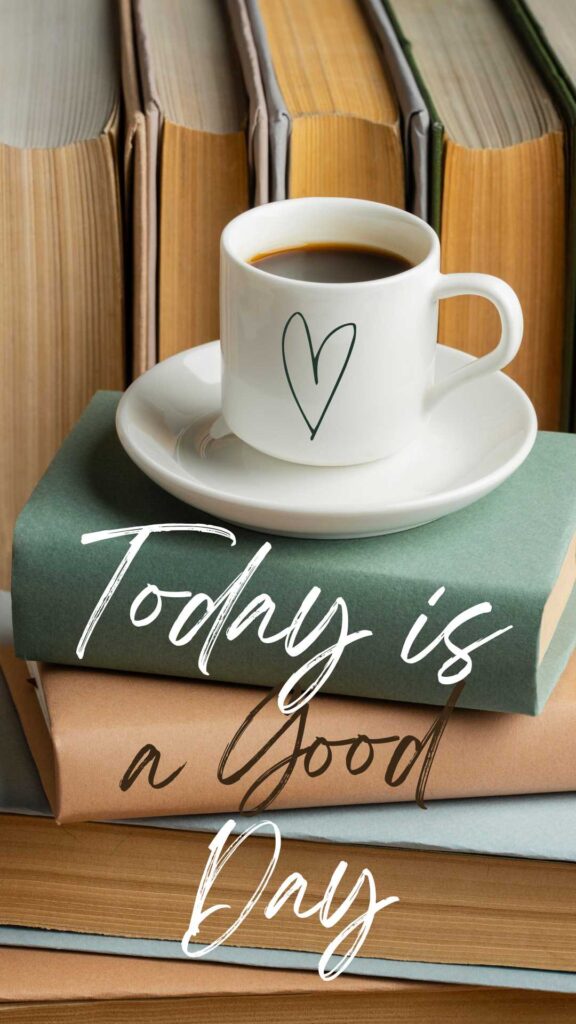
Driving Focus Mode
Driving focus mode is a good one for me. I get a lot of notifications and texts. This one helps me not worry about what’s going on and focus on the road. FYI… You can also set an automated message to let people know you are driving and will respond when you are able.
Click HERE to download the hi-res image.

Sleep Focus Mode
This is another focus mode I use ALL the time. You can set it where no messages, calls, or notifications come through or you can do what I did and set certain people to bypass that and go through. My kids and Husband are the only ones that are set to do this (for example).
Click HERE to download the hi-res image.
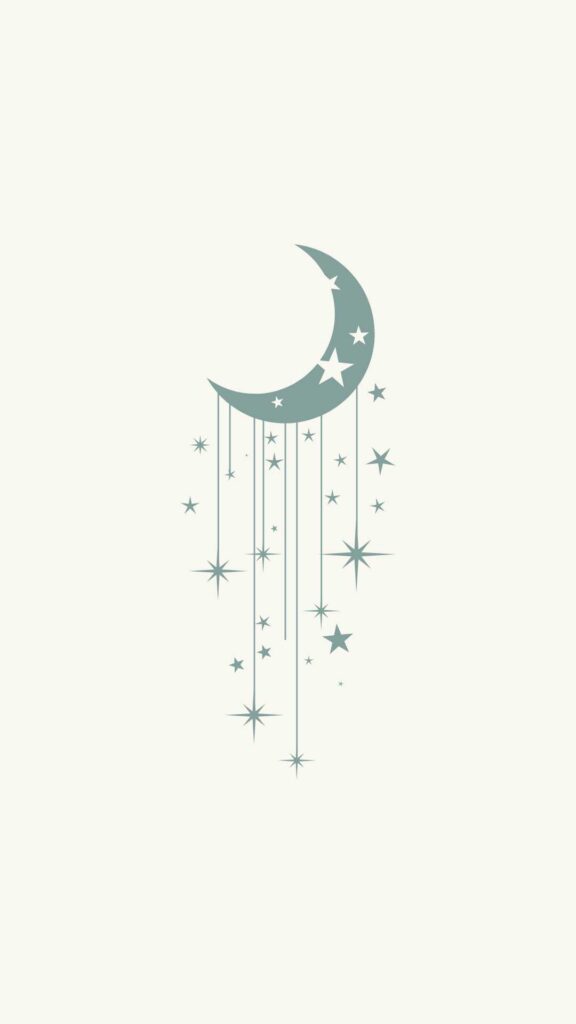
Work Focus Mode
Although I don’t work at a conventional job, it is nice to set my iPhone to Work Focus Mode when I want to work on things like typing up a blog post and not having to stop to respond to Instagram/Facebook comments or shares. My kids use this for school as well.
Click HERE to download the hi-res image.
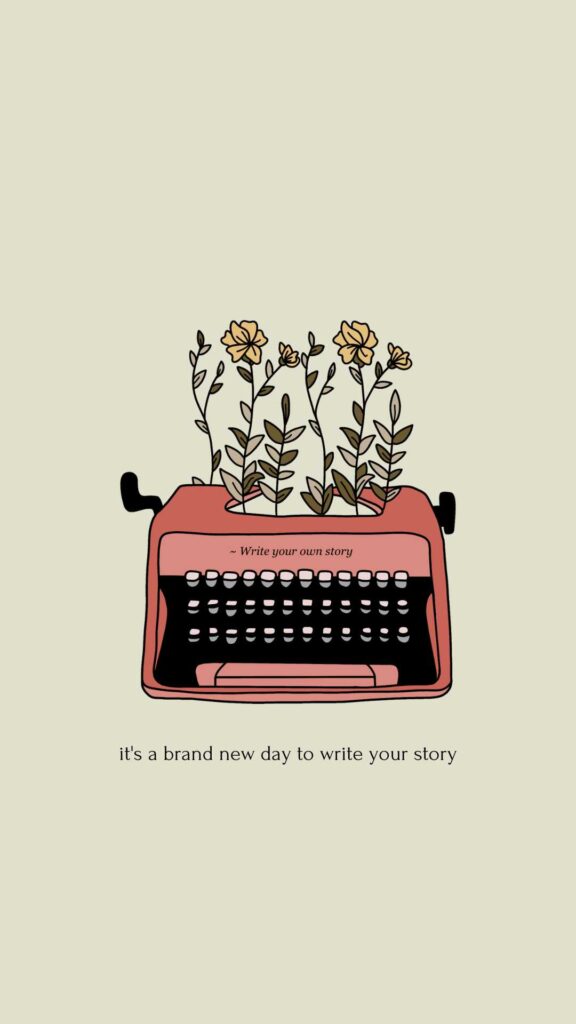
Personal Focus Mode
This focus mode is for when you want to spend time with your family or by yourself and don’t want to be bothered. I don’t use this one a lot, but when we have special times we’re doing things, I do use it.
Click HERE to download the hi-res image.

Which background is going on your phone?
Let me know in the comments!
Love your wallpaper?
Make sure to share this post with your family and friends! And don’t forget to follow me on Instagram or Facebook!
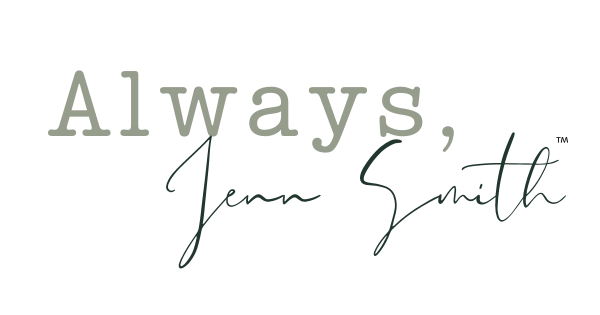
©2023 Always Jenn Smith; Jenn Smith, LLC | Jenn Smith. All rights reserved
These are to be used for personal use only. Please do not credit these as your own, misuse them or sell them. The photos are not mine but are stock photos approved for free use.
Feel free to share this page with friends or pin these images for you later. For details please go to my Terms and Conditions Page